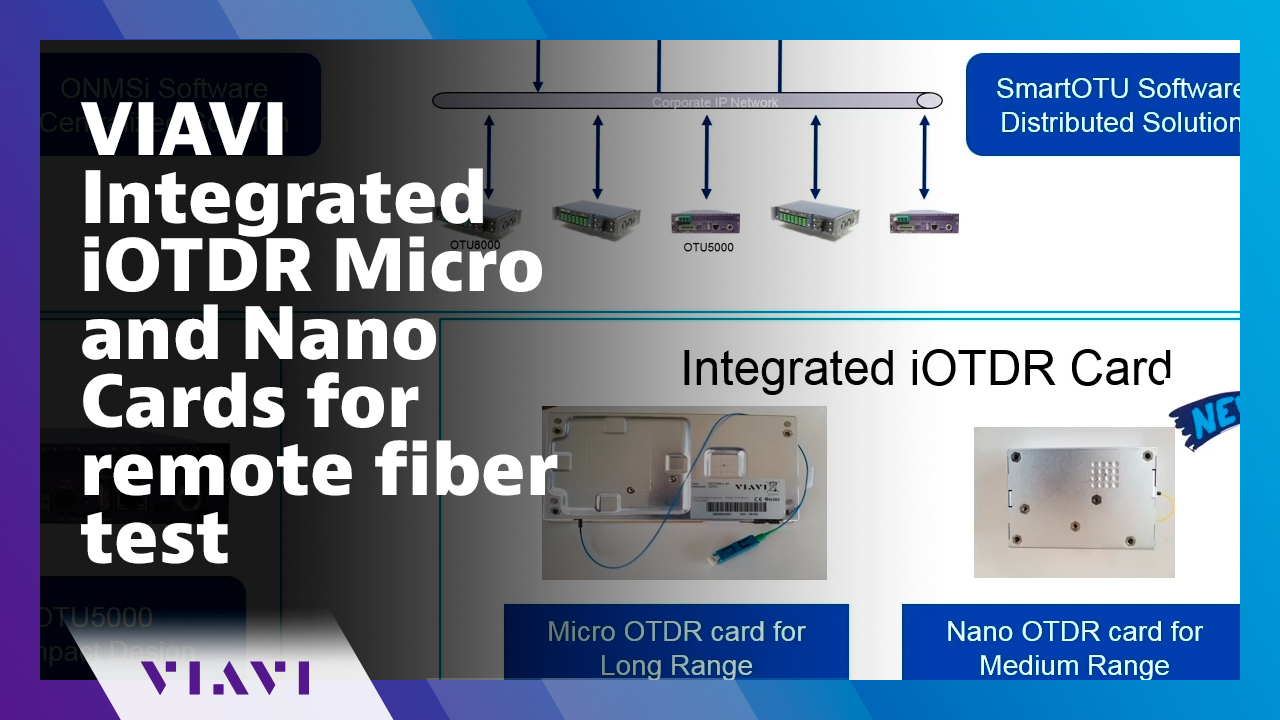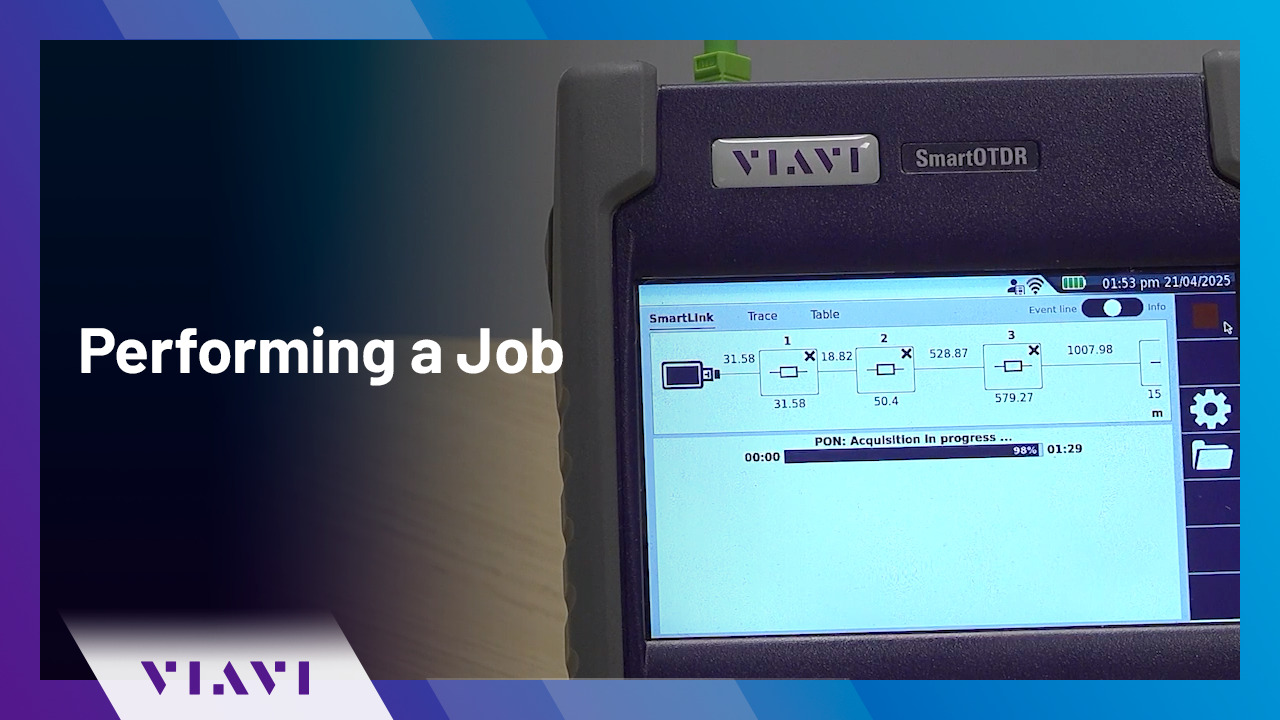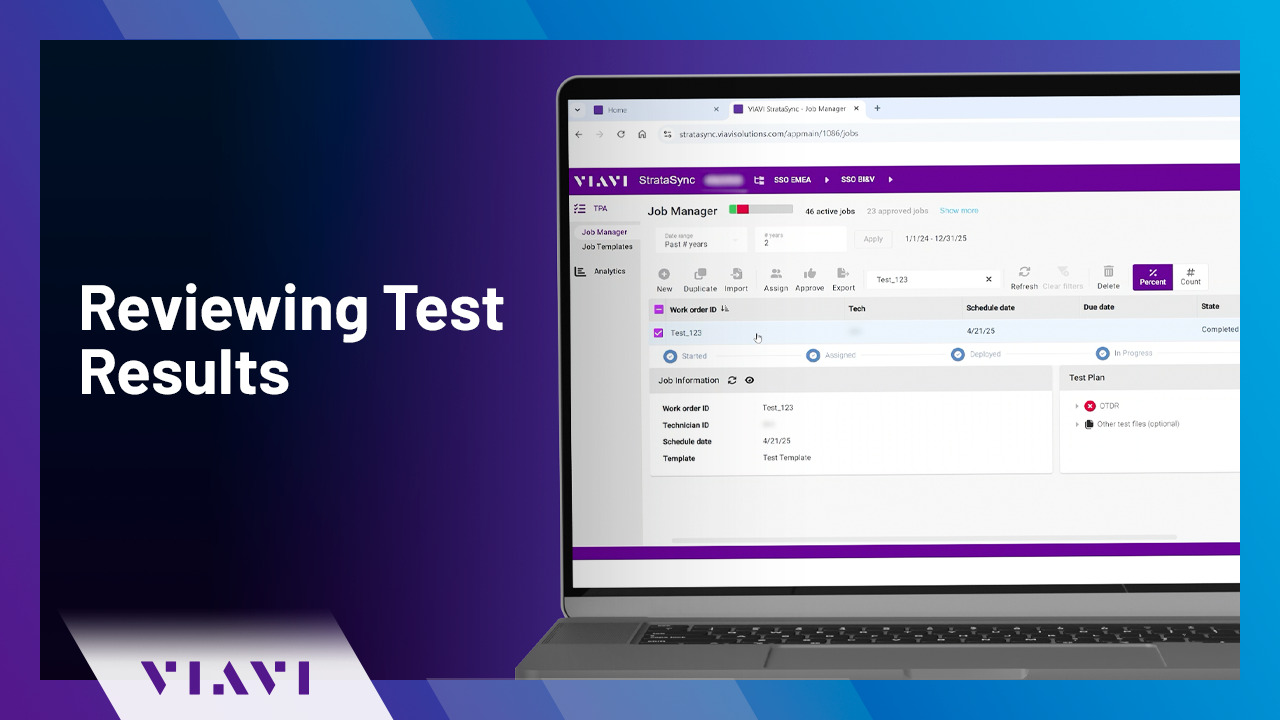Creating a Job Template | VIAVI StrataSync
0:53
Follow these simple steps to create a Job Template for use on VIAVI OTDRs - making it faster and simpler than ever to complete your fiber testing.
Related Videos
In Fiber
-
Play video VIAVI Integrated iOTDR Micro and Nano Cards for remote fiber test
VIAVI Integrated iOTDR Micro and Nano Cards for remote fiber test
Integrate a VIAVI iOTDR into your network elements for remote visibility to faults and test on demand (https://www.viavisolutions.com/en-us/products/micro-and-nano-iotdr-cards).
8:46
-
Play video Introducing the DSP-TDR – simpler, faster and more precise cable break/fault finding
Introducing the DSP-TDR – simpler, faster and more precise cable break/fault finding
TDR technology is now refreshed with the new DSP-TDR from VIAVI. This video provides an overview of improved test resolution, ease of use, and timely management of test data to resolve issues promptly.
2:01
-
Play video Achieve Scalable, Accurate DCI Deployments Through Test Automation
Achieve Scalable, Accurate DCI Deployments Through Test Automation
Discover how VIAVI’s test automation solution—featuring integrated bidirectional OTDR and CD/PMD testing—streamlines Data Center Interconnect jobs by automating fiber inspection, testing, reporting, and analysis for faster, right-first-time deploymen
2:25
-
Play video VIAVI VSE-1100: Downstream – TimeTrak™
VIAVI VSE-1100: Downstream – TimeTrak™
Learn how to use TimeTrak, a unique strip chart that shows level, MER, DQI and events.
0:42
-
Play video Performing a Job | VIAVI StrataSync
Performing a Job | VIAVI StrataSync
Once you have been assigned a job, follow the simple steps in this video to receive the job information and perform the required tests, then transmit the results.
1:15
-
Play video Reviewing Test Results | VIAVI StrataSync
Reviewing Test Results | VIAVI StrataSync
In this video, we will show you how to review test results in VIAVI StrataSync.
0:44